Great support and solution!
Someone referred these guys to a migration project we wanted to get done. We were using VMware and we wanted to move to the cloud. Guys did the migration for us. Saved us plenty in terms of licensing costs. Great work!
–Steve Ritchie, October 2024
We just don’t backup your data. We make sure it’s safe from sophisticated cyber threats. Our Managed Backup Solution unites backup with AI-based anti-malware, antivirus, and endpoint protection.
Our Managed Cloud Backup Services is part of our Managed IT Services
We back up everything, from files and folders to entire systems, ensuring that your data is safe from accidental deletion, hardware failure, or cyberattacks like ransomware.
Your data is encrypted both in transit and at rest, using military-grade encryption.
Whether you need to restore a single file or an entire system, it's easy. You can recover data to the original location or a new device, minimizing downtime and disruption.


~ 2024, ExpertInsights
We offer enhanced backup solutions with flexible and reliable data protection across various environments.
Enjoy comprehensive protection against advanced threats, including ransomware, zero-day attacks, and more.
Our integrated end-to-end disaster recovery solutions will keep your business running smoothly in the face of unexpected disruptions.
Around-the-clock monitoring to detect and respond to threats in real-time.
Integrated Data Loss Prevention (DLP) with enhanced security features to protect sensitive data.
Protects your business email from phishing, malware, and other threats.
Secure file sharing and synchronization to ensure seamless collaboration and data availability.
Automates the process of identifying and deploying patches across your infrastructure to eliminate vulnerabilities.
Continuously backs up data as it changes, minimizing data loss in case of incidents.
Supports various storage options, ensuring data is stored where and how it best fits your needs.
Even though Microsoft 365 provides its customers with a 99.9% uptime SLA, what’s not covered are recoverying accidentally lost, deleted, or corruped data, especially those outside the 93-day recycle bin window.
Whil retention and versioning can help preserver critical files, businesses are still responsible for keeping additional backup copies, poviding file recovery services and protecting permissions or setttings.
Our Microsoft 365 Cloud Backup solution can cover problems such as user error, outage, or even an ransomware.
Restoring is file is extremely easy with our M365 backup solution.
We have extensive coverage and restore option for all your Microsoft cloud content — not just your files.
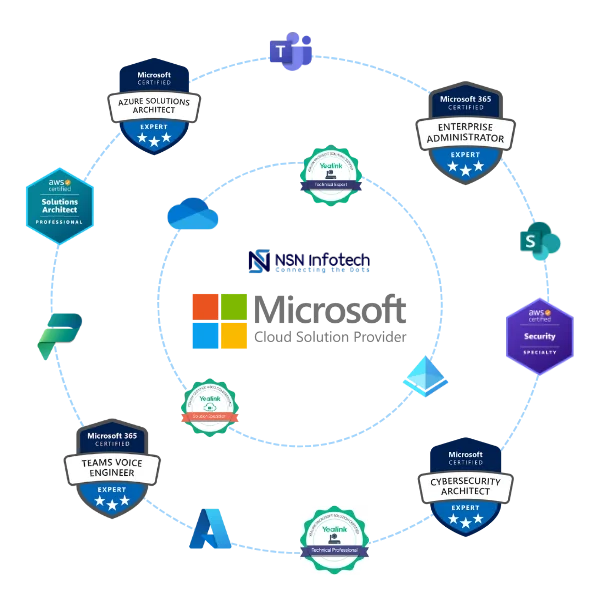
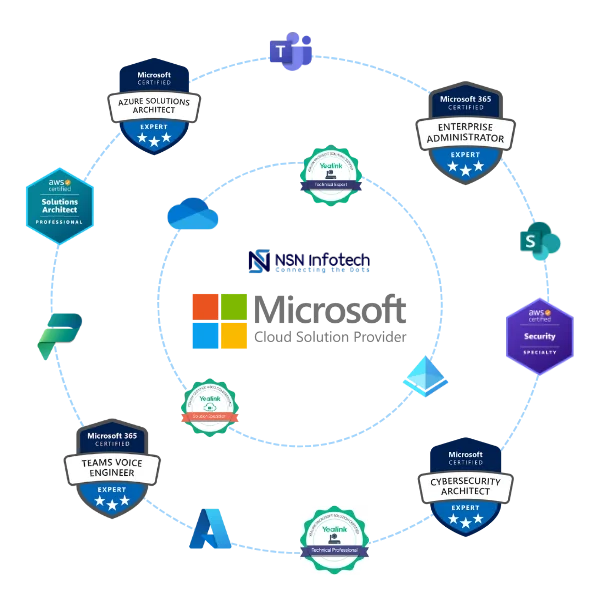
We’re proud to say that NSN Infotech is a certified cloud solutions expert, backed by over 20 years of hands-on experience across diverse industries and business environments.
Our team combines deep technical knowledge with strategic insight to guide businesses through every stage of their cloud journey—from seamless cloud migration to full-scale cloud management and optimization. Whether you’re moving to Microsoft Azure, leveraging hybrid environments, or scaling your infrastructure, we ensure your cloud investments are secure, efficient, and aligned with your business goals.
As a trusted partner, we’re committed to helping small and medium businesses unlock the full potential of the cloud—without the complexity.
Our IT support and range of professional services cover all technology needs of small businesses as they grow their businesses.
Tailored and hassle-free IT management, allowing you to focus on your core business while we handle all your IT needs, from troubleshooting to system maintenance. We have several plans that gives SMBs flexible pricing options.


We provide strategic IT guidance through our consulting and advisory services to help businesses make smarter tech decisions that align with their goals.
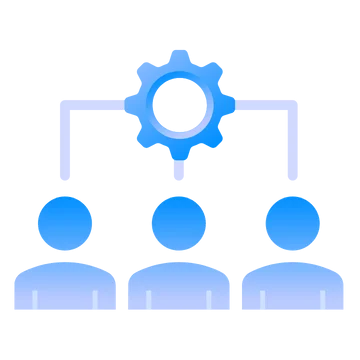
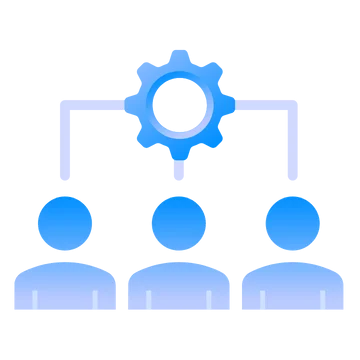
From Essential Eight compliance to policy development, we help businesses meet Australian security standards and industry regulations with confidence.


We help businesses take advantage of the what cloud has to ffer. We offer cloud migrations, Microsoft 365 and Azure solutions, power platform, cloud backup, and ongoing cloud management
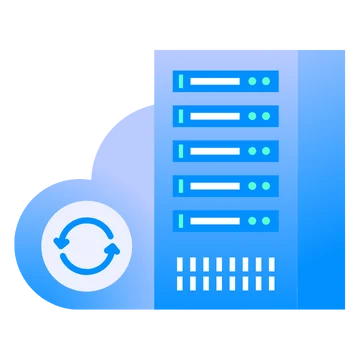
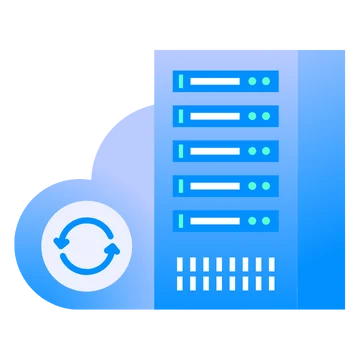
We protect your business with enterprise-grade security tools, managed detection and response, risk assessments, and ongoing threat monitoring.
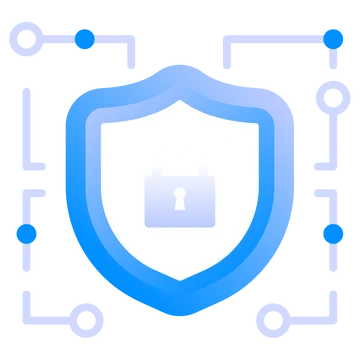
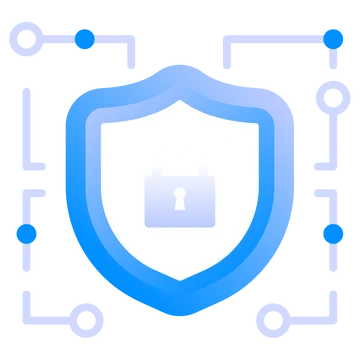
We deploy cloud-based VoIP and Microsoft Teams Calling solutions that replace traditional phone systems—improving flexibility, call quality, and team communication.
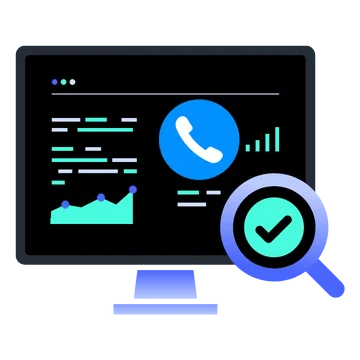
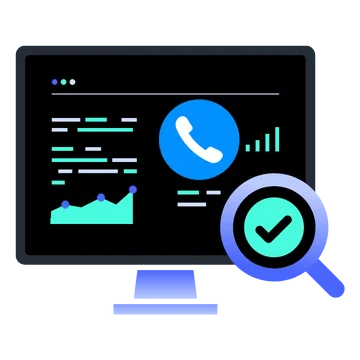
From network upgrades to office IT fit-outs and relocations, we handle the technical side of your business projects with minimal disruption and expert execution.


Make sure your business can run in case of an IT disaster with a ready cloud backup -- No stress on your end.
Protect your business from unexpected data loss with a reliable server backup solution.
Make sure you know what will happen in times of IT disaster by regularly testing your DR plans.
Do you already have guidelines and protocols to follow in times of disaster? Let's create one for you.
Do you have compliance needs? Ensure your disaster recovery strategies are effective, efficient, and aligned with your business strategy.
NSN Infotech PTY LTD
Office Address: 226/14 Lexington Drive Bella Vista NSW 2153
Phone: +61 2 9189 1820
Email: [email protected]

